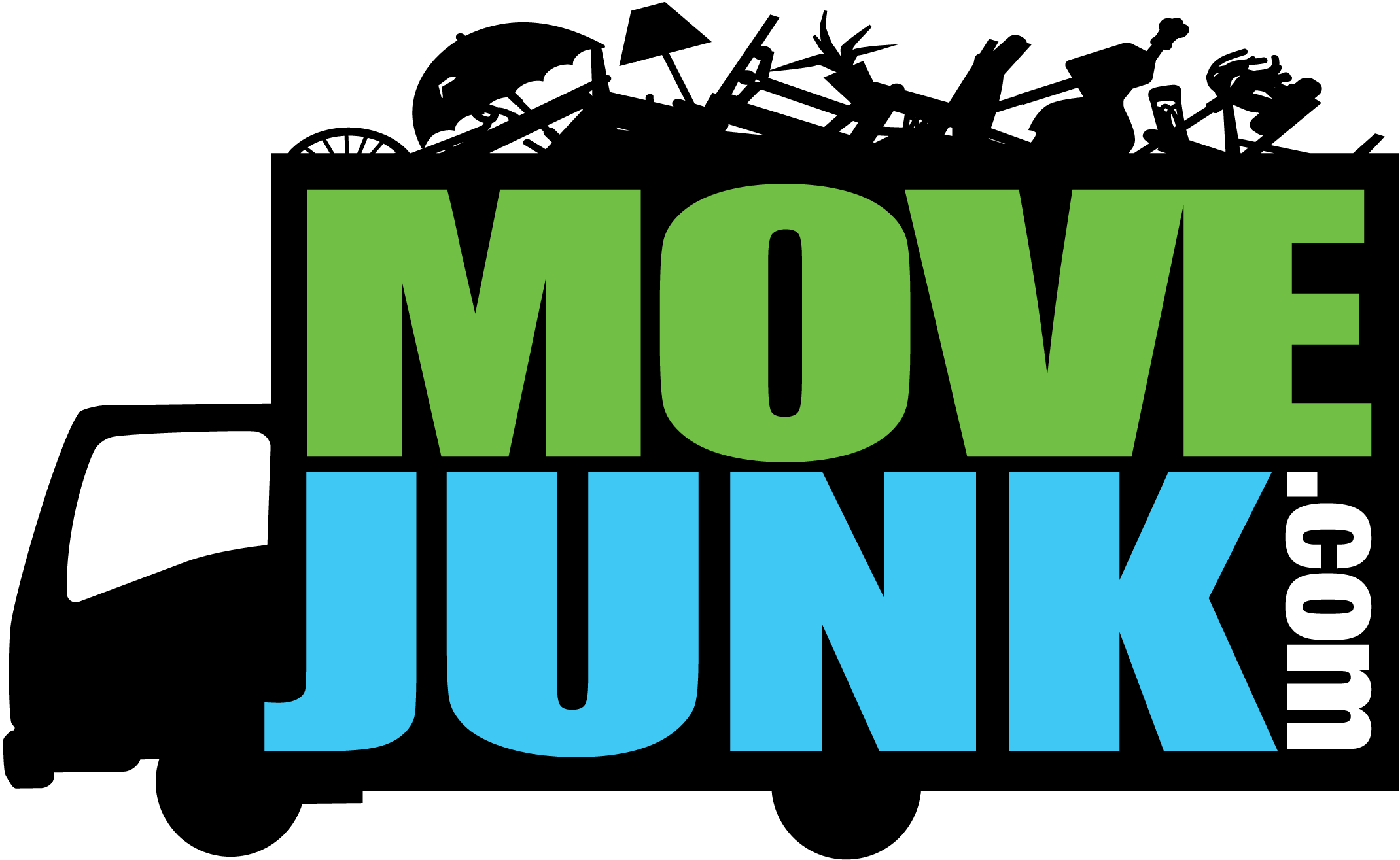How and Where to Dispose Old Computers and Laptops
Proper disposal of old computers and laptops is crucial for both environmental conservation and data security. If handled improperly, dangerous elements included in electronic garbage (or “e-waste”) might endanger both the environment and human health. Furthermore, it may be necessary to safely remove critical data from outdated laptops and desktops. In this guide, we’ll go through where and how to properly dispose of used laptops and computers so that both the environment and your data are protected.
Backup and Securely Erase Data
Make sure that all of your personal data is safely backed up and transferred to your new device before getting rid of your old computer or laptop. Erase the data from the previous device after making sure that all crucial files are secure. Using specialized software or physically deleting the hard disc are two ways to safely wipe data; read the recommendations in PC Magazine on how to wipe your hard drive.
Pick the approach that best satisfies your requirements and level of security.
Consider Reuse or Donation
Consider giving your outdated laptop or computer to a charity or someone in need if it’s still functional and reasonably new. To support individuals who cannot afford new technology or for instructional purposes, many schools, nonprofits, and community centers accept used computers.
Trade-In Programs
You may trade in your old computer or laptop for store credit or a discount on a new one through trade-in programs offered by a number of technology shops and manufacturers. These programs frequently make sure that the outdated technology is appropriately discarded or repaired.
Recycle with Certified E-Waste Facilities
The best choice is to recycle your old computer or laptop through accredited e-waste facilities if it can no longer be used or repaired. Electronic component handling is handled properly and valuable elements are recovered for reuse in e-waste recycling facilities.
Consult your neighborhood’s waste management authority or local government websites to discover a certified e-waste recycling center. They frequently offer a list of accredited e-waste recyclers in your neighborhood.
We work with the City of Baltimore and adhere to their guidelines to ensure that electronic equipment is properly recycled.
Retail Drop-Off Programs
For used electronics, including desktops and laptops, several tech firms and electronic shops have created recycling programs. An example of a retailer, who has a robust recycling program is Best Buy. They provide drop-off services for e-waste or have collecting containers at their stores. To guarantee that the gadgets are treated ethically, these businesses collaborate with reliable recycling partners.
Manufacturer Take-Back Programs
There are take-back programs offered by several computer manufacturers, whereby they accept used products for recycling or ethical disposal. To find out more about the manufacturer’s unique recycling programs and how to become involved, visit their website or get in touch with their customer care.
Local E-Waste Collection Events
E-waste collection activities, including those for computers and laptops, are frequently organized by local governments. Local governments or nonprofit organizations may plan these events on a regular basis. Keep an eye out for these occasions in your neighborhood and profit from them.
Mail-In Recycling Programs
You may submit your old laptop or computer to some e-waste recycling businesses as part of their mail-in programs for ethical recycling. They give guidelines on how to safely package and ship the item.
Proper Disposal of Batteries
Rechargeable batteries are found in certain laptops and PCs and must be disposed of correctly. To prevent potential risks, lithium-ion batteries in particular need specific handling. Make careful to ask about their battery recycling methods since many e-waste recycling facilities have different ways for handling batteries.
Beware of Illegal Dumping
Under no circumstances should outdated laptops or computers be dumped illegally or placed in conventional garbage bins. Toxic materials may leak into the soil and water due to improper disposal, causing major environmental dangers.
Responsible Disposal of Old Computers and Laptops
It is everyone’s obligation to properly dispose of outdated laptops and computers in order to secure both the environment and personal information. There are several safe, secure ways to get rid of old devices, including reuse, donation, recycling, and trade-in programs. Prioritize data protection at all times by safely deleting any personal data before discarding an outdated device. We can all work together to create a more sustainable and clean future by making wise decisions and utilizing approved e-waste recycling facilities. Remember that being environmentally conscious encompasses all facets of appropriate waste management and recycling in our everyday lives. It goes beyond simply disposing of your old PC or laptop.
About Move Junk

Move Junk is a full-service Junk Removal, Demolition and Dumpster Rental company that provides fast, efficient, and eco-friendly services to both residential and commercial customers. Our main services include professional junk removal service in Baltimore, construction debris removal Baltimore, furniture haul away Baltimore, rubbish removal Baltimore, demolition Baltimore, electronic appliance removal Baltimore and dumpster rental service in Baltimore. Contact us today for best, reliable and cheap junk removal Baltimore.